How to Use AI Log Summarizer
AI Log Summarizer helps you instantly understand your application logs by providing a concise report of errors, warnings, and key events.
Follow these steps to use the AI Log Summarizer on the Nife platform.
1. Log in to Your Account#
- If you’re a new user, create an account or sign up directly.
- If you’re already a user, simply log in to your account.
2. Navigate to the Apps Section#
From the sidebar, click on Apps.
If you haven’t deployed any application yet, follow this guide to deploy one:
How to Deploy an Application
3. Open the Logs for Your Deployed Application#
Once your application is deployed:
- Go to App Management → Logs
- You can also directly check the logs guide here:
Application Logs Documentation
4. Click on AI Log Summarizer#
Inside the Logs section, you’ll see a button labeled AI Log Summarizer.
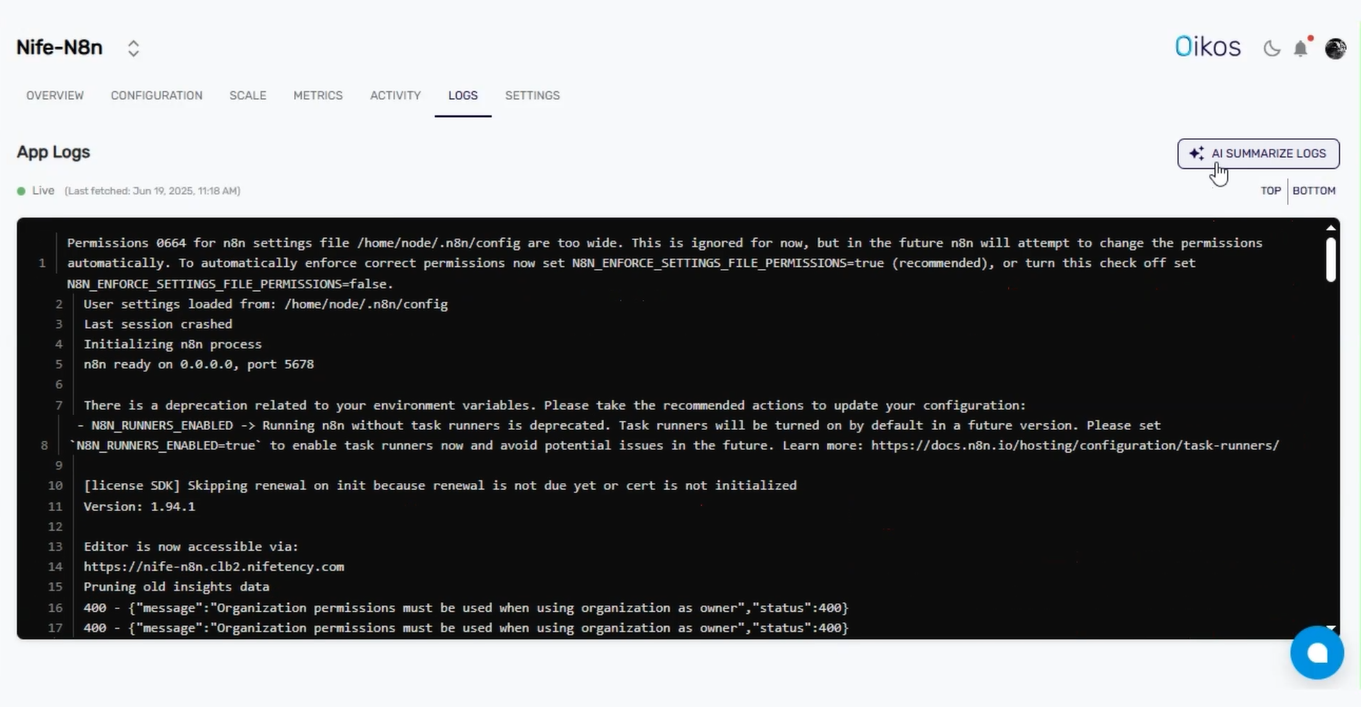
5. Get the AI-Generated Report#
Once you click the AI Log Summarizer button:
The platform will analyze the logs for your deployed application.
You’ll receive a summary report highlighting:
✅ Errors
✅ Warnings
✅ Important events
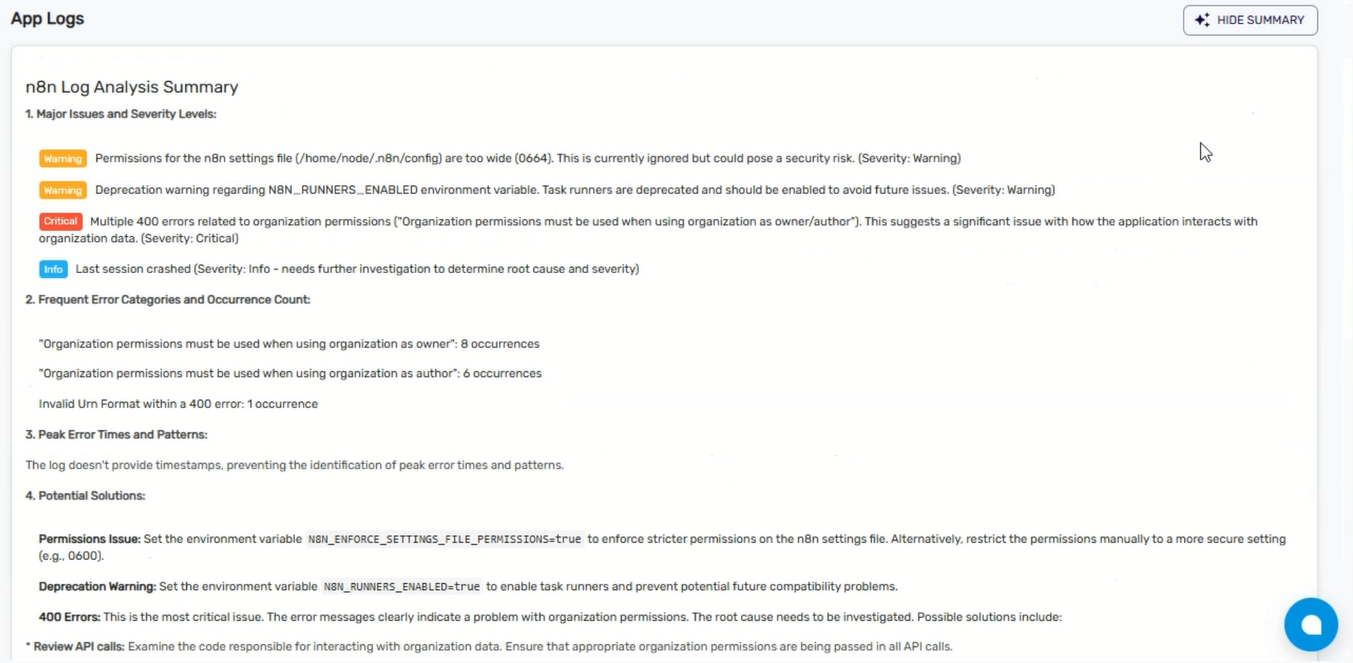
This helps you quickly understand what’s happening without scrolling through endless logs.
That’s It!#
In just a few clicks, you can transform complex log data into a clear, AI-generated summary.
Next Step: Try it on your deployed application today!